2025 Select-A-Seat Walkthrough
FROM OUR PLAYERS TO OUR SUPPORTERS
Lorem ipsum dolor sit amet, consectetur adipiscing elit, sed do eiusmod tempor incididunt ut labore et dolore magna aliqua.
Logging Into Select-A-Seat
To access Select-A-Seat, go to angelcity.com/am and log in with your Angel City email and ticketing account password. If you need to reset your password, click 'Forgot Password’ to have a reset link sent to you.
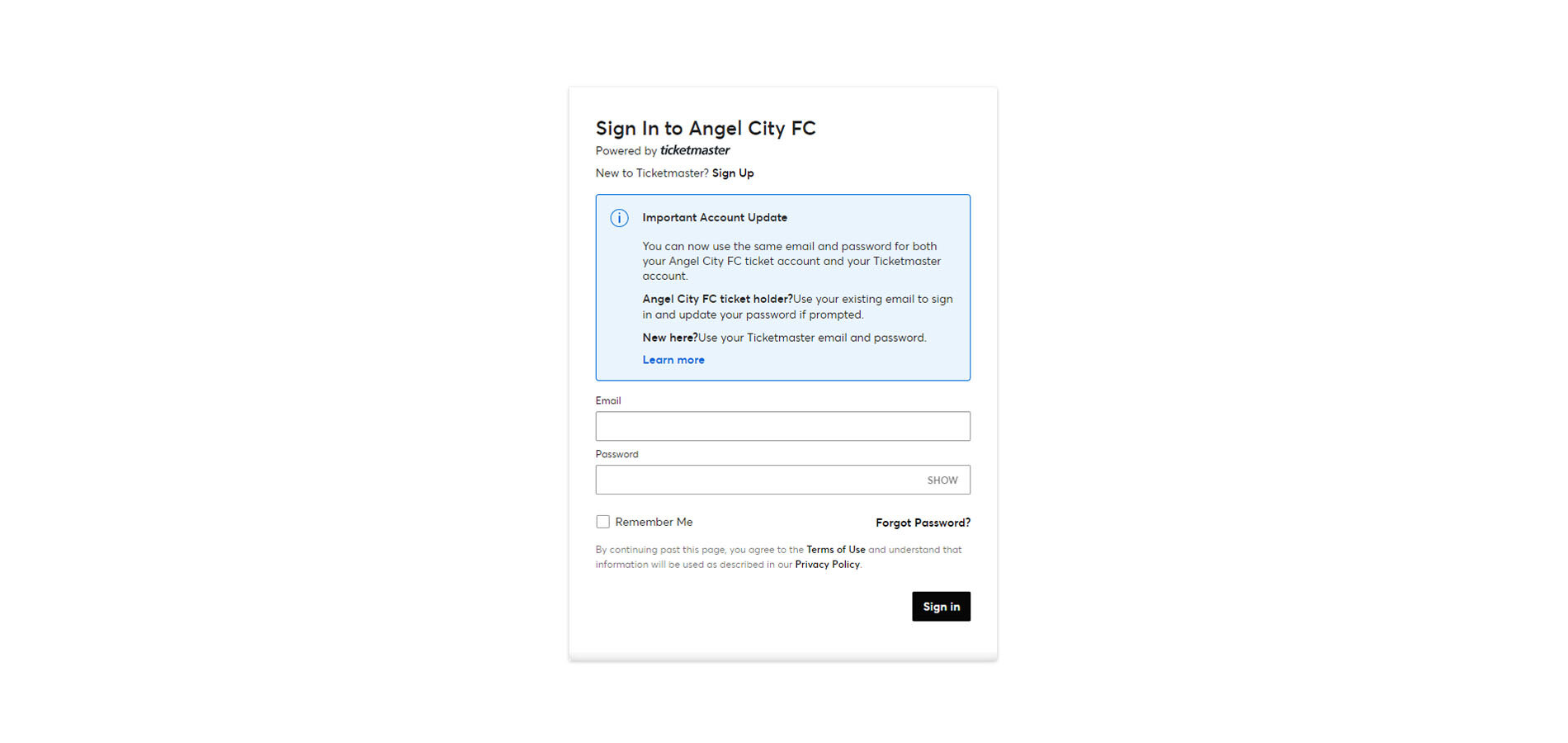
- Once logged in, a pop up screen will appear (see below) that provides the countdown time for Select-A-Seat. Please note that you will not see a pop up screen until closer to your timeslot.
- To enter Select-A-Seat, click the "Select Seats" button.
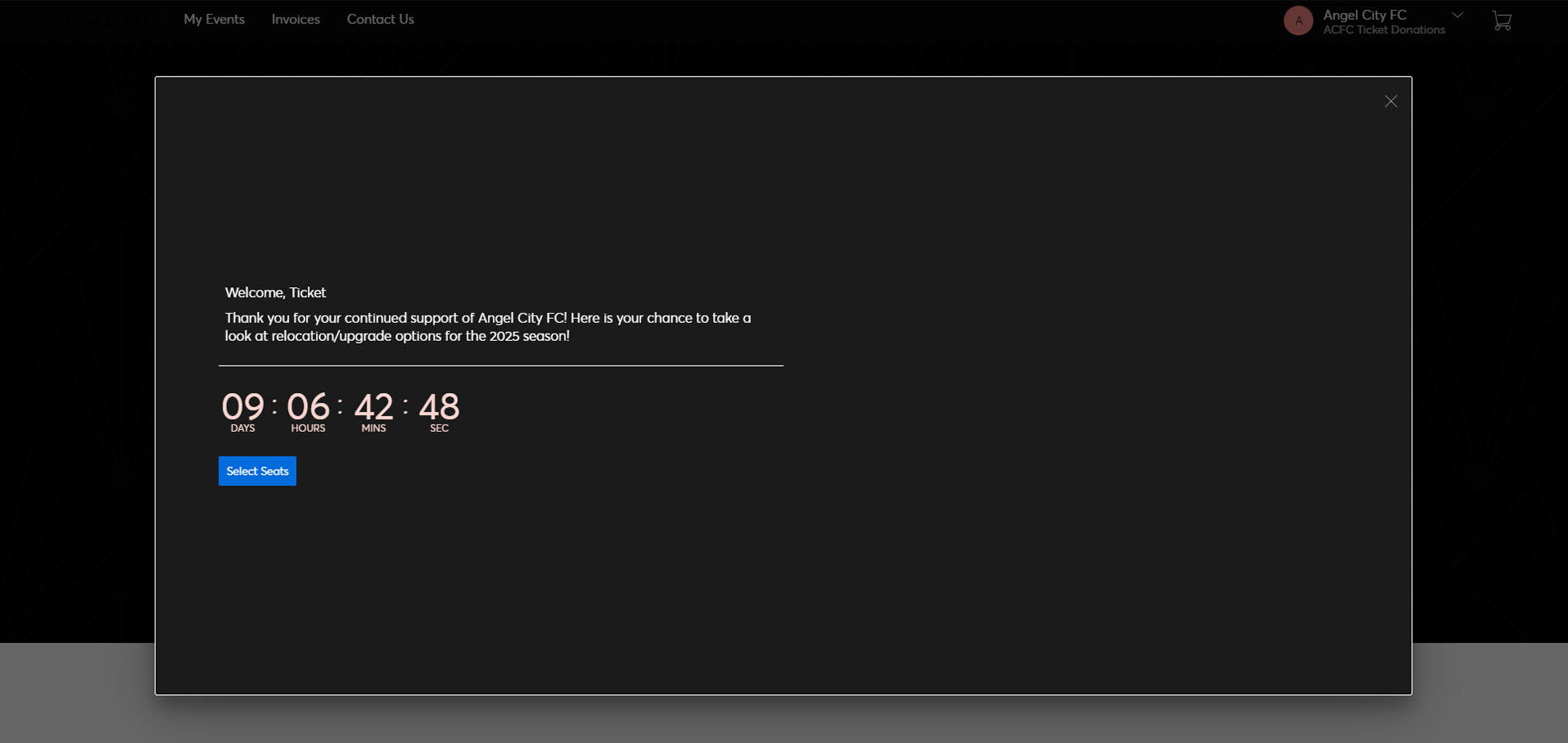
Selecting Seat Block and Plan
Select the seat block you would like to relocate by clicking 'Choose Seats' (you may have one or more seat locations you wish to relocate/upgrade). Please note that each seat block below indicates the Season Ticket Renewal Price per seat as well as the paid amount so far.
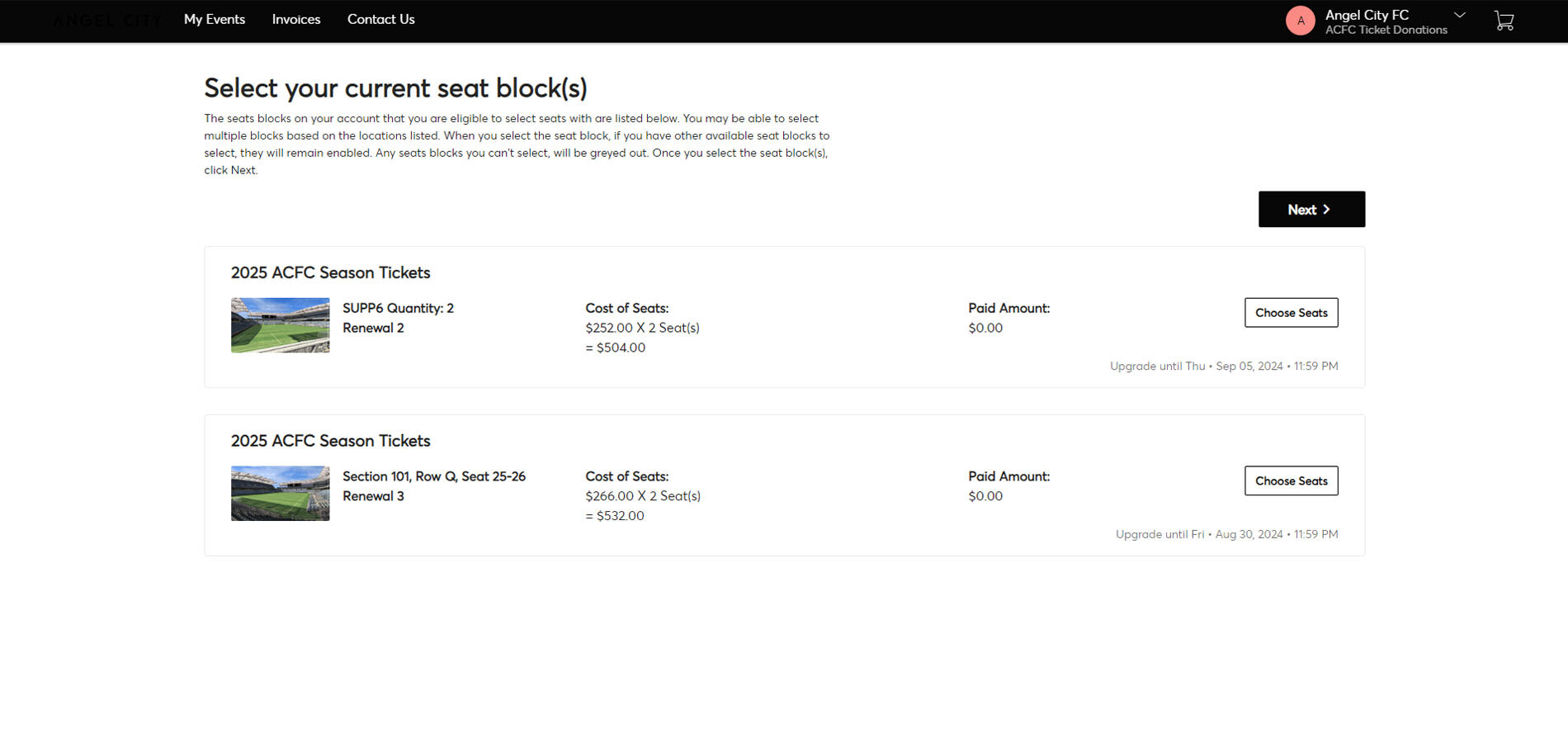
- If you have multiple seat blocks, you will need to select them all if you wish to relocate all of them. You must select at least one seat block to continue.
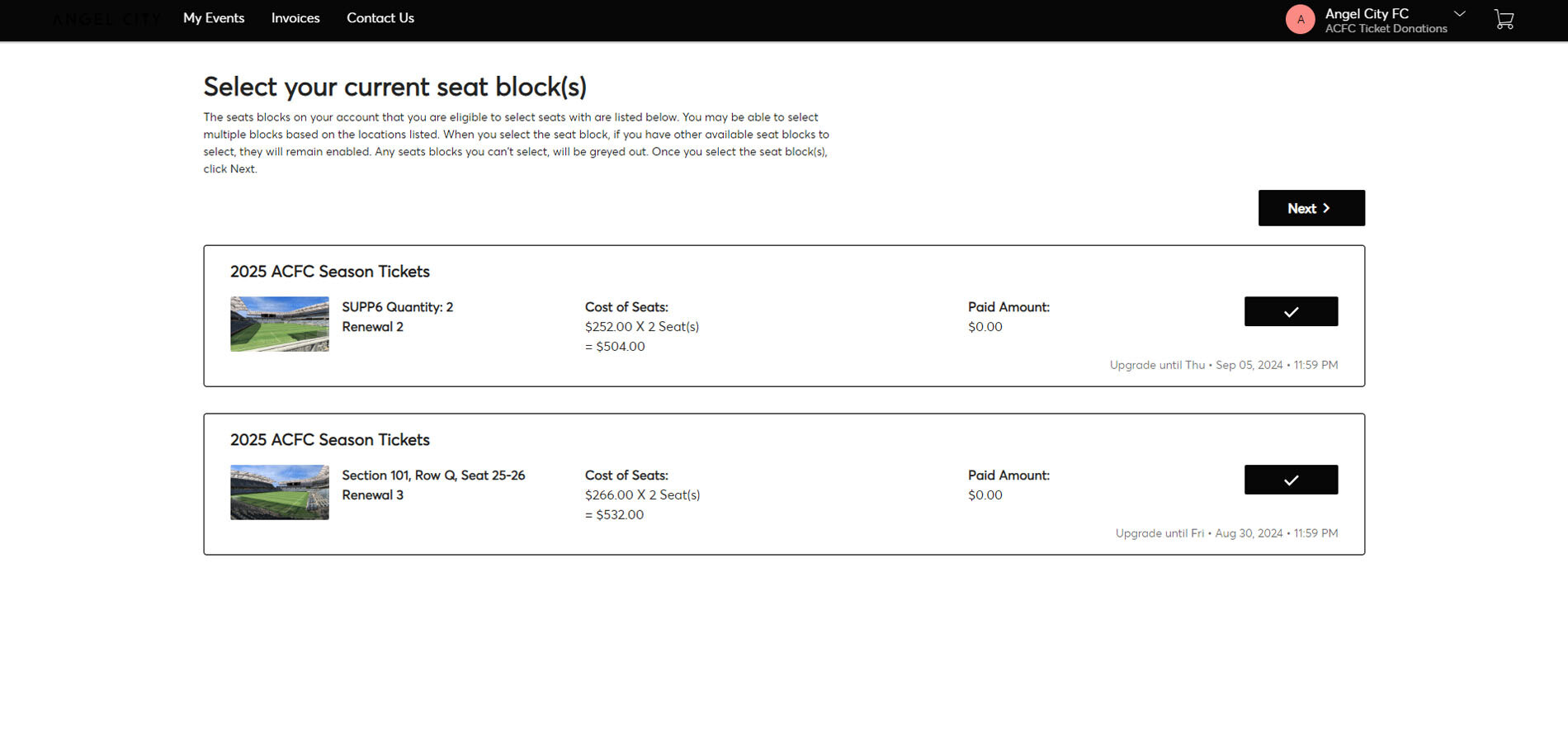
- On the next screen, select 2025 ACFC Season Tickets as the plan. Please note that there are no other options to select.
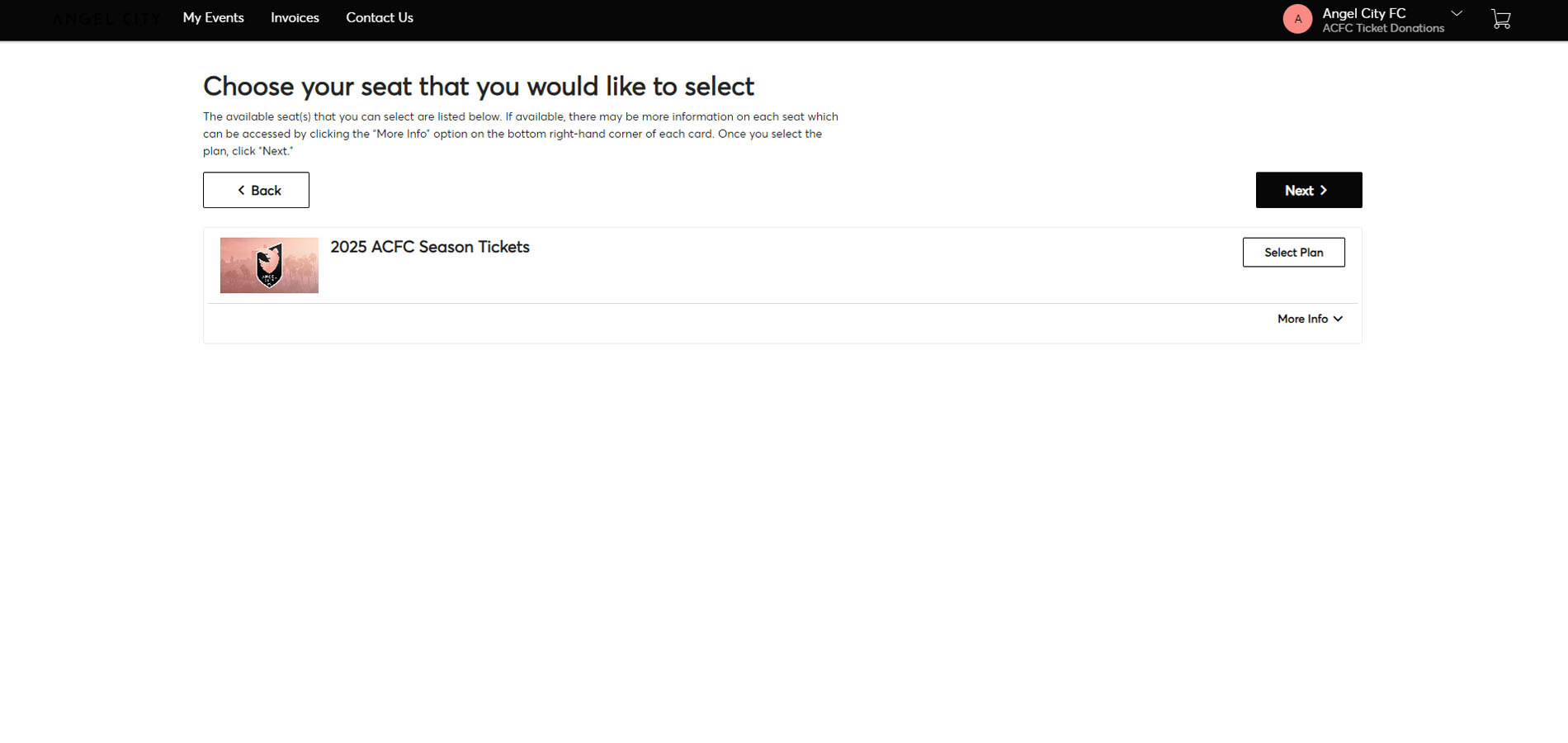
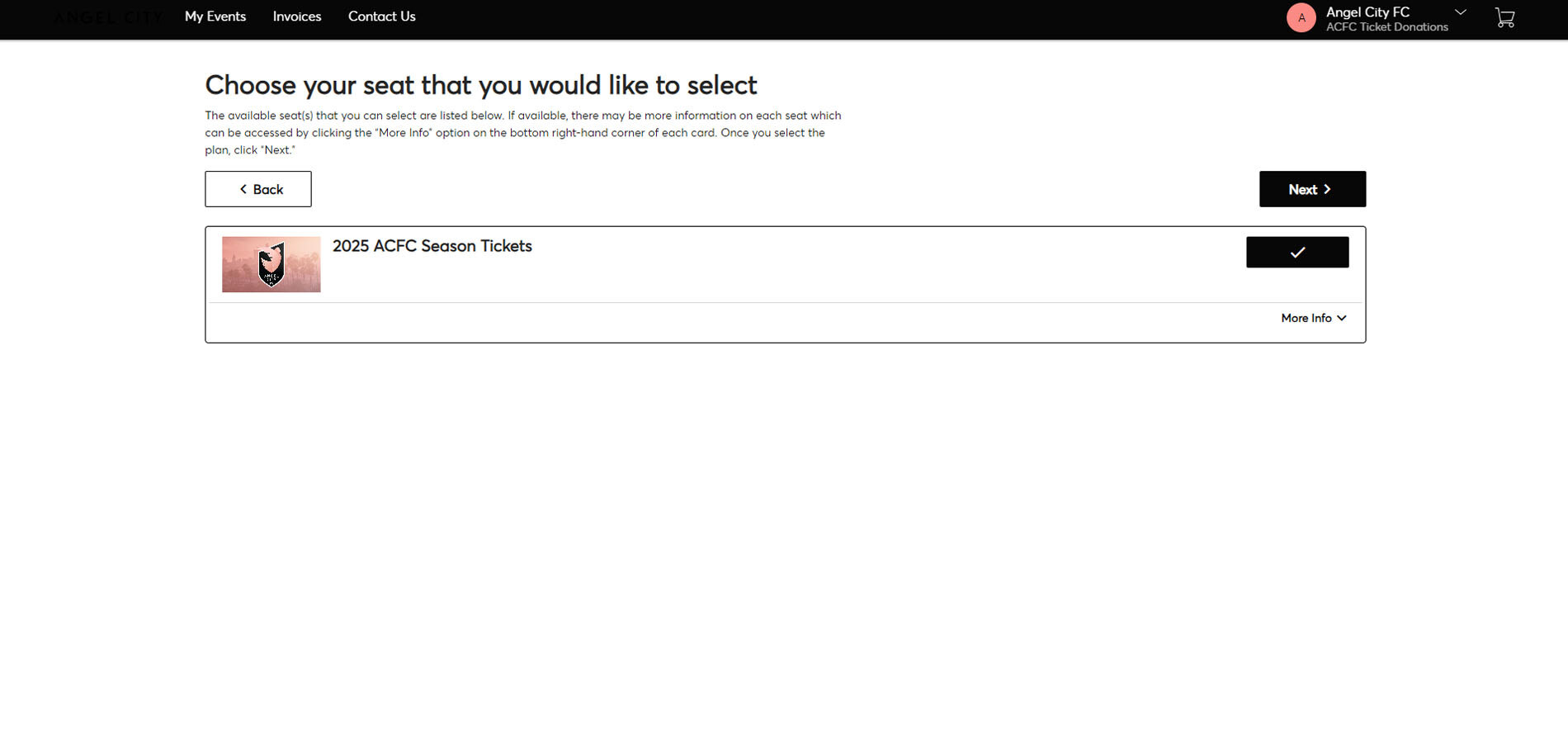
Once you click Next, you will be taken into the Virtual Venue which will display an overhead view of BMO Stadium and you will be able to navigate through seat options for the 2025 season.
Navigating the Virtual Venue
- Enter the virtual venue to view available sections marked in green (see below)
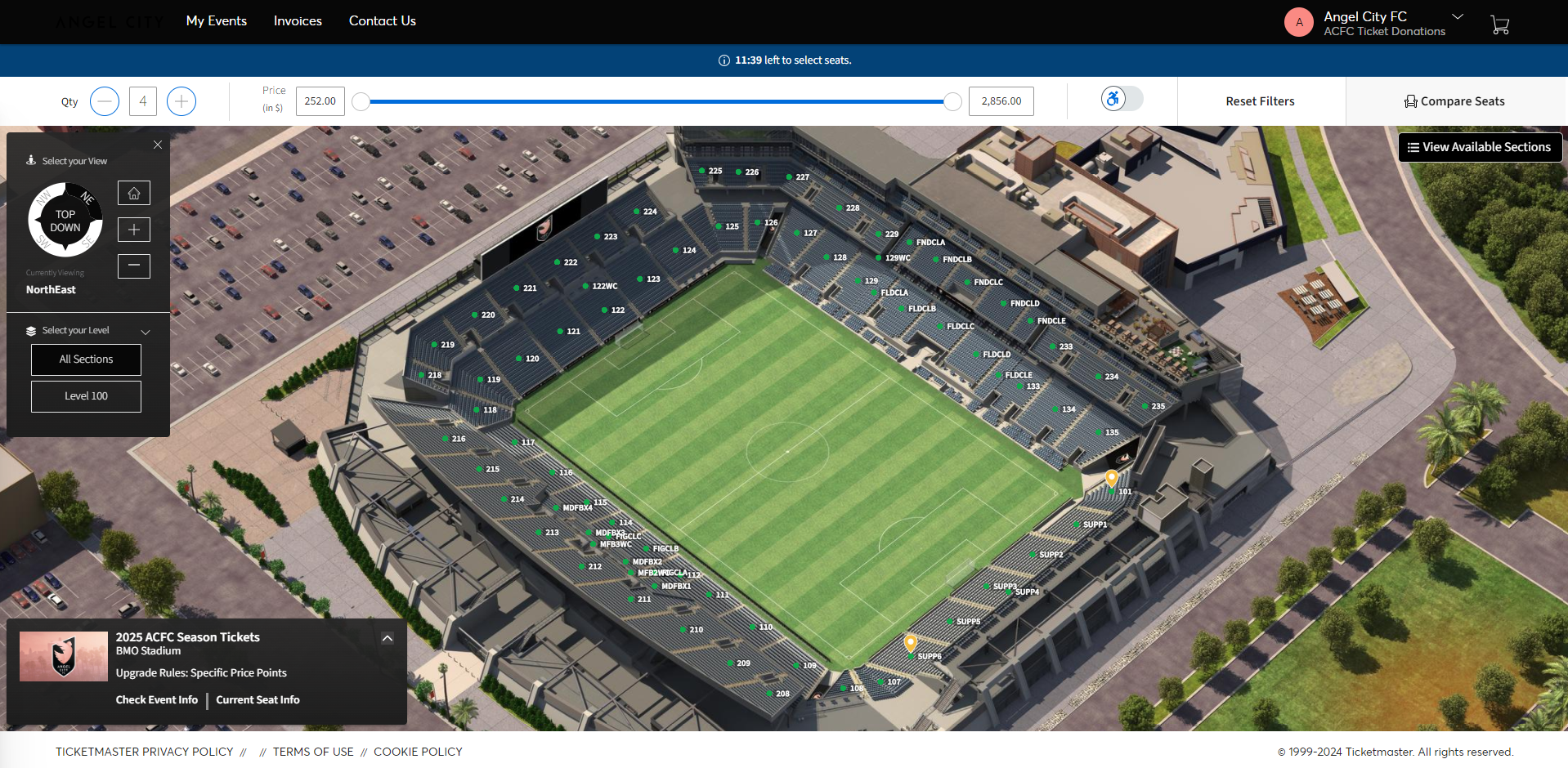
- Use the compass on the top left to rotate the map for different views.
- Toggle levels to view specific sections (e.g., 100 level or 200 level).
- Adjust the price range using the toggle.
- Change the quantity of seats.
- Hover over sections to see the view and available seats.
- Zoom in using the cursor or mouse.
- Use the home button to reset the view.
Selecting Seats
- Hover over sections to see specific seat options.
- Click on seats for a 360-degree view and pricing details.
- Upgrade seats and see price differences.
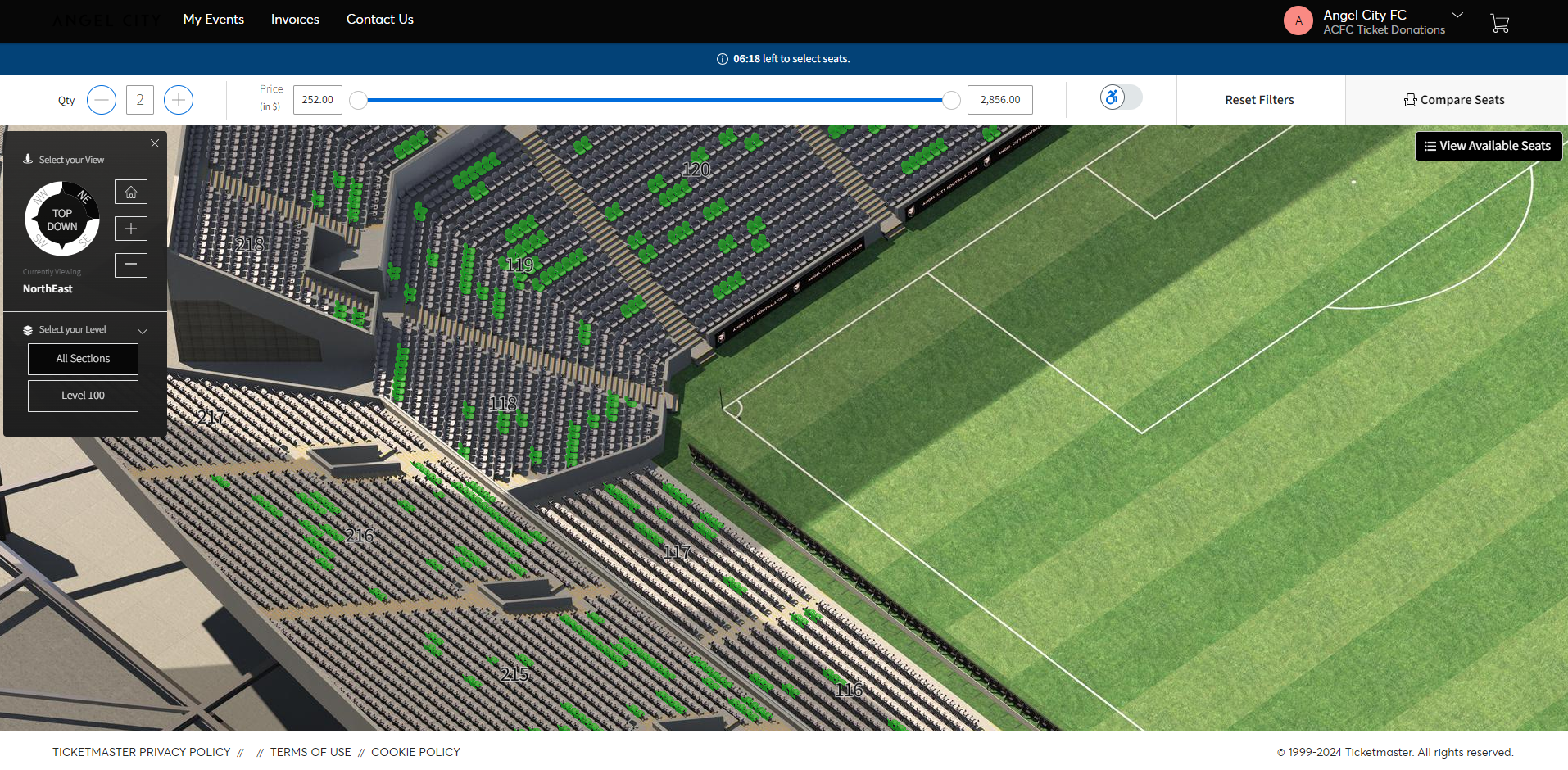
- When hovering over seats, you can select the quantity of seats based on the quantity selected in the top left corner.
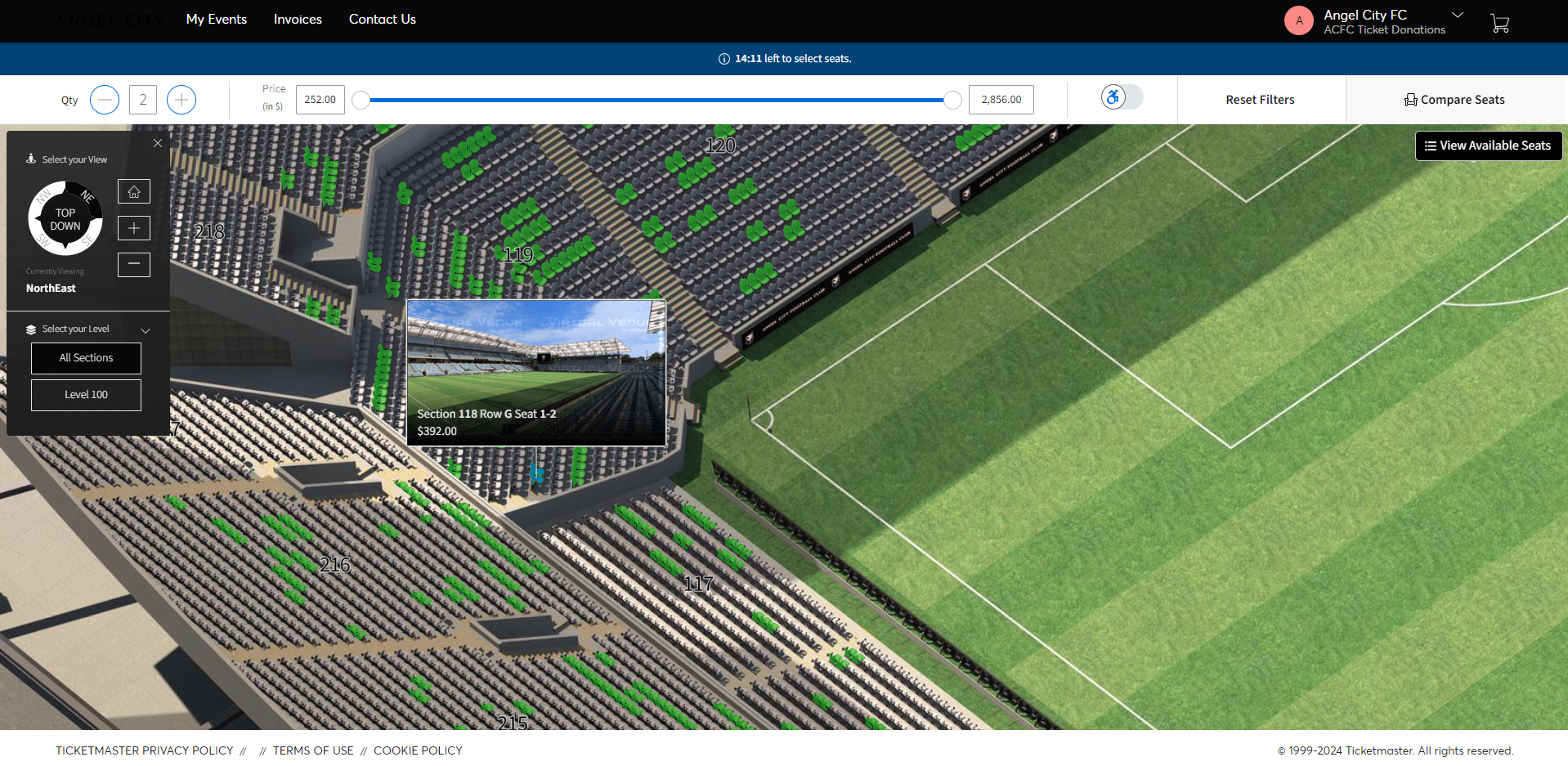
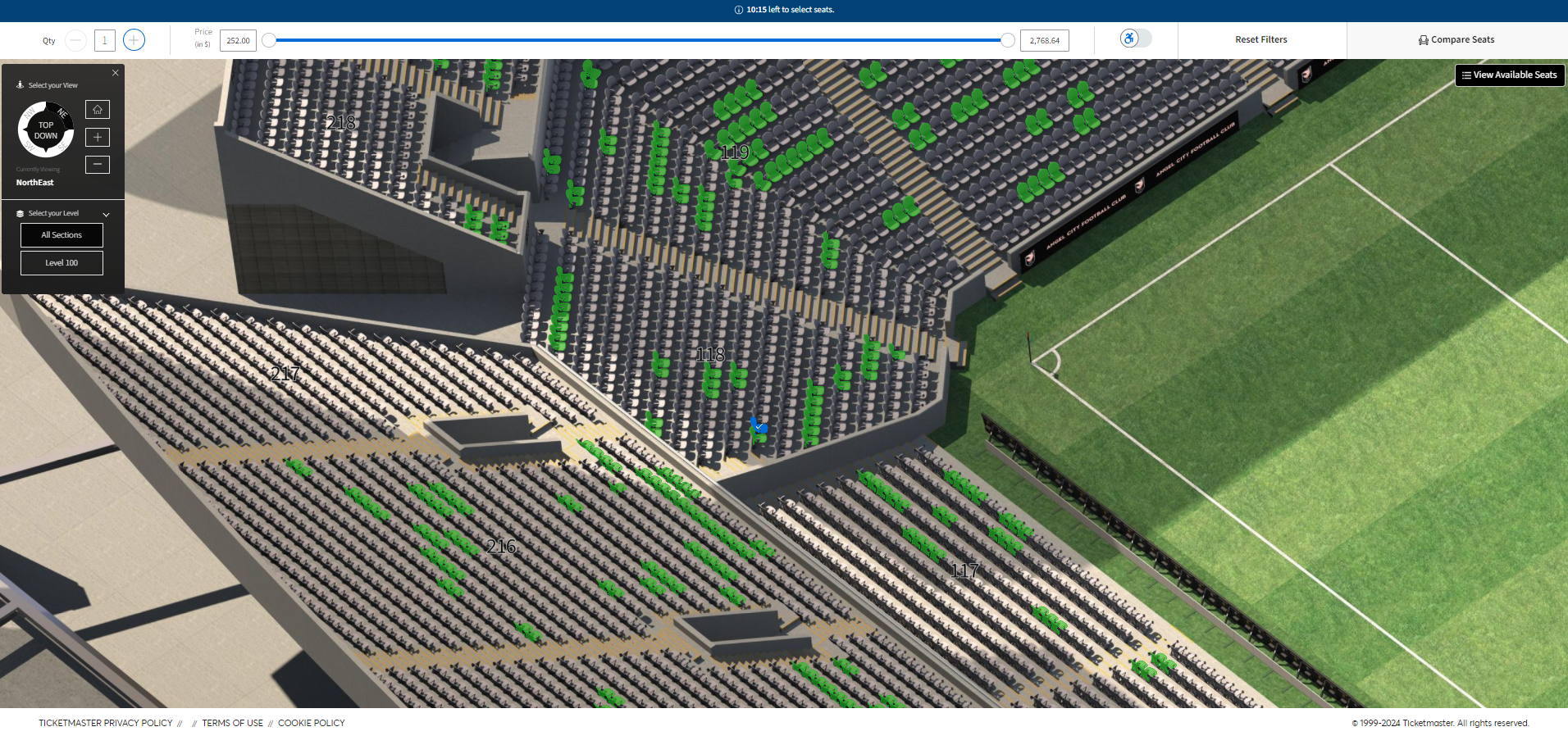
- Please note that you cannot leave a stranded single as the system does not allow it. If you try to check out while leaving a stranded single, it will give you an error message (see below).

Comparing and Viewing Seat Options
- Click "compare" to view and compare seats in different locations.
- View pricing and add more seats if needed.
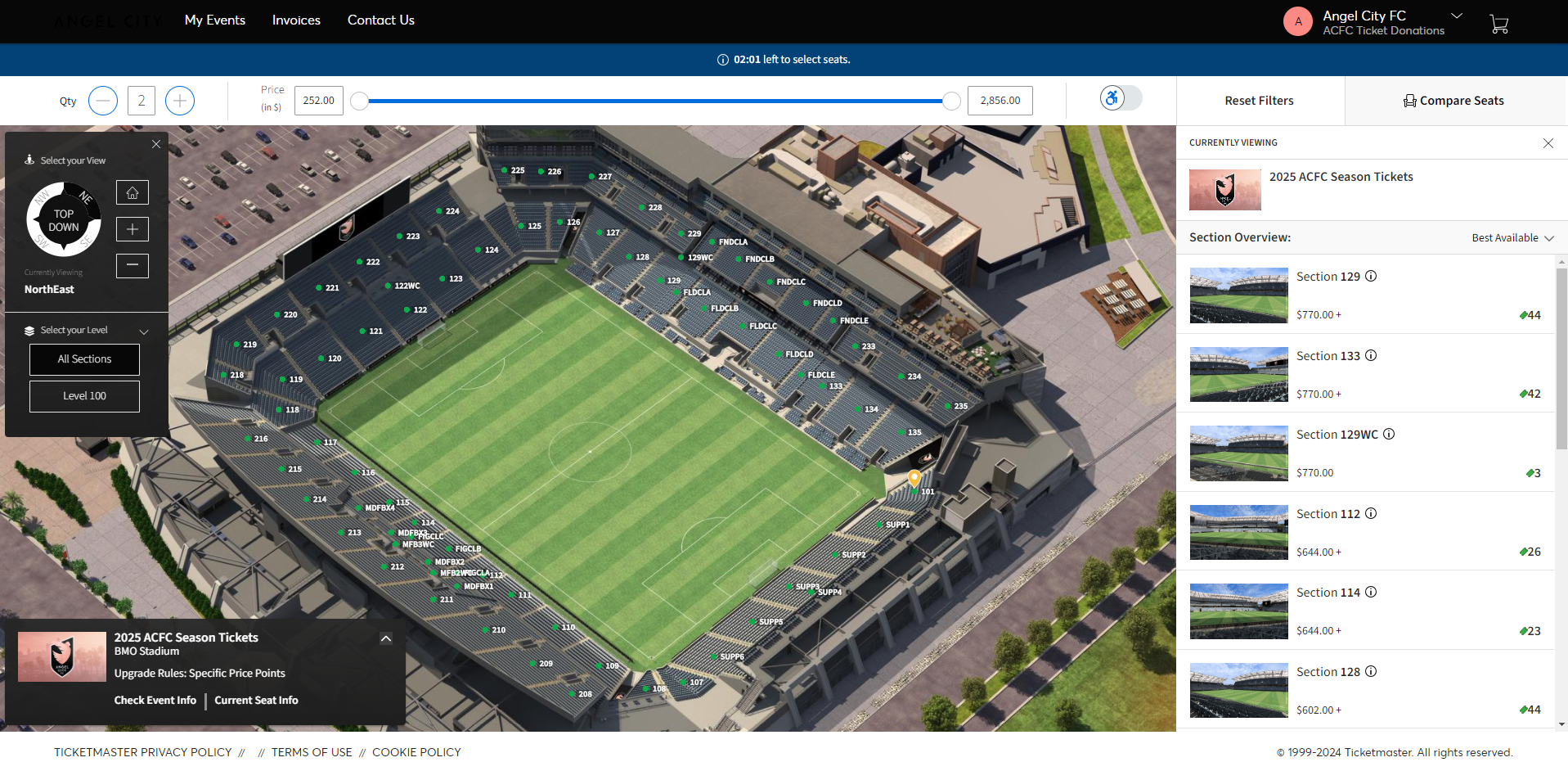
- You can click on 'View Available Section' in the top right corner to sort available seats by price.
- Sort seats based on lowest price, best available, or highest price.
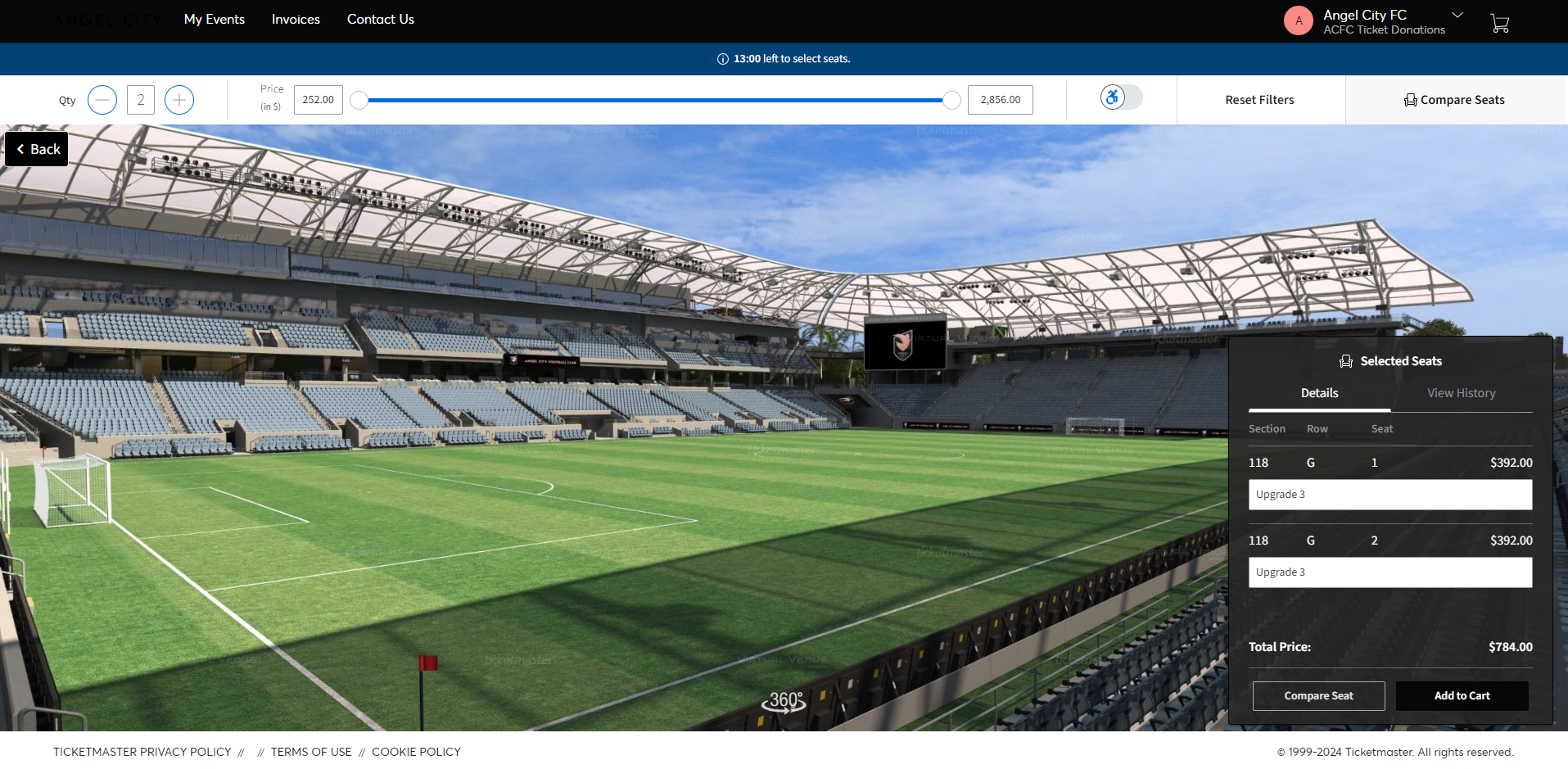
- You can compare sightline views and prices for up to 3 sets of seats at once by clicking 'Compare Seats' in the top right corner.
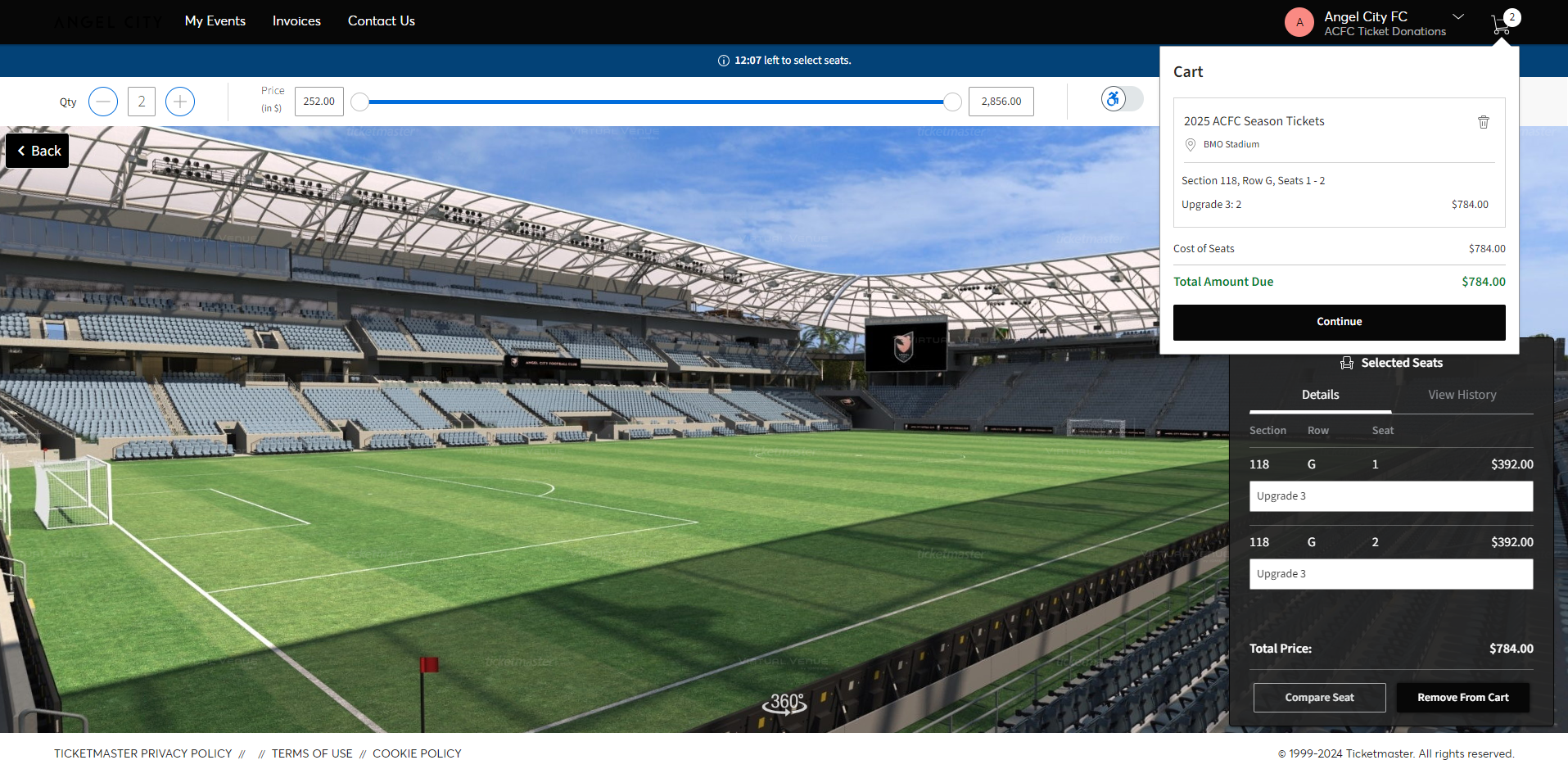
Selecting and Completing Seat Relocation/Upgrade Process
- Add seats to the cart and view the total amount due.
- Click ‘Continue’ to go to checkout. Please ensure all desired seats are added.
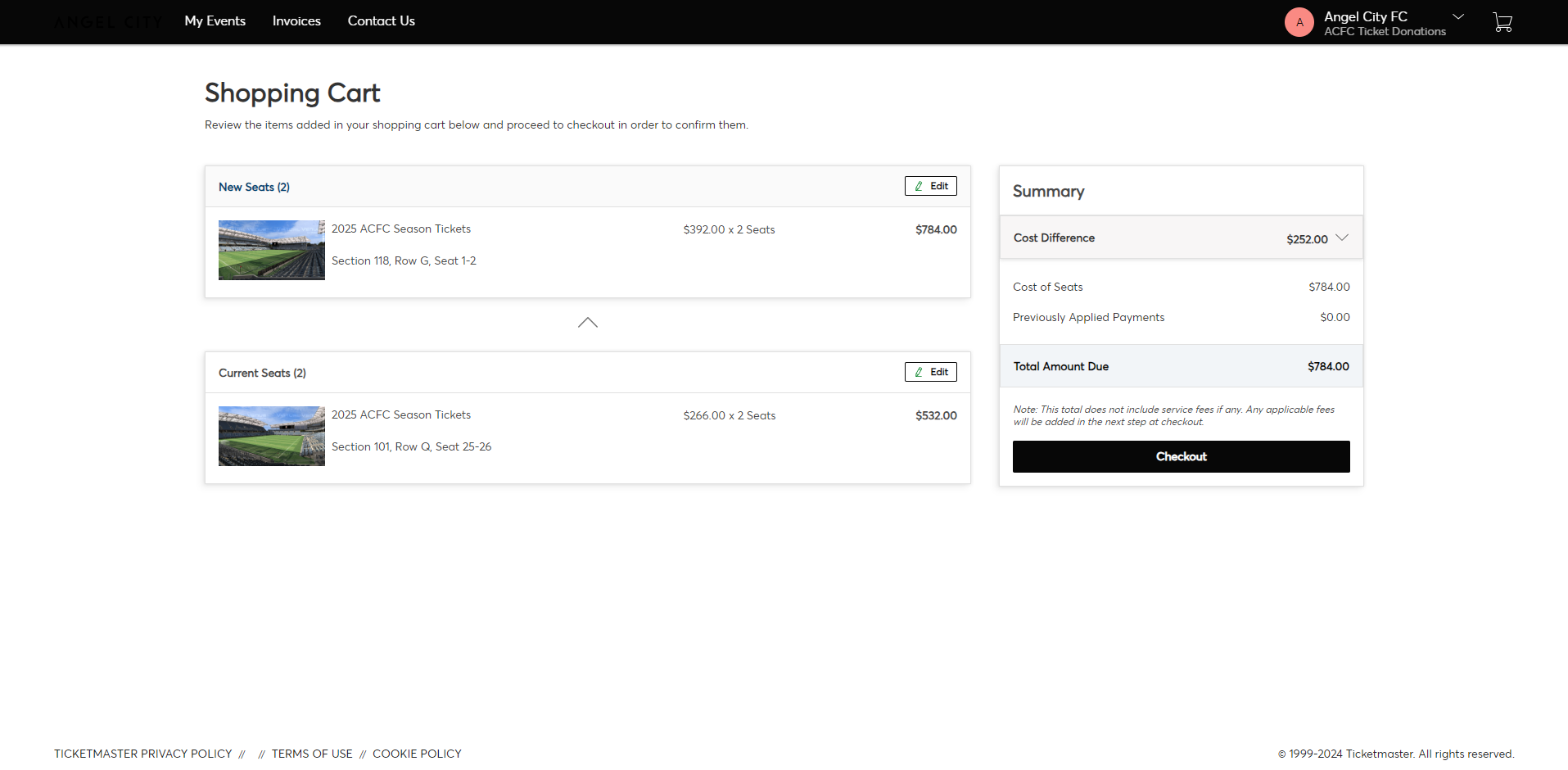
- Once at checkout, if you have a remaining balance, you can adjust your payment plan to Pay In Full (Pay In Full or 25 ACFC PIF), ACFC 25FS 50% (50/50 Payment Plan), or 25 11 Month ACFC (Monthly Payment Plan).
- You have the option to add/edit a Payment Method as well. If you are entering a new payment method, please make sure to add the correct billing address associated with your account.
- To proceed, you must click the box labeled “I accept the Terms and Conditions” and click the Pay Today button.
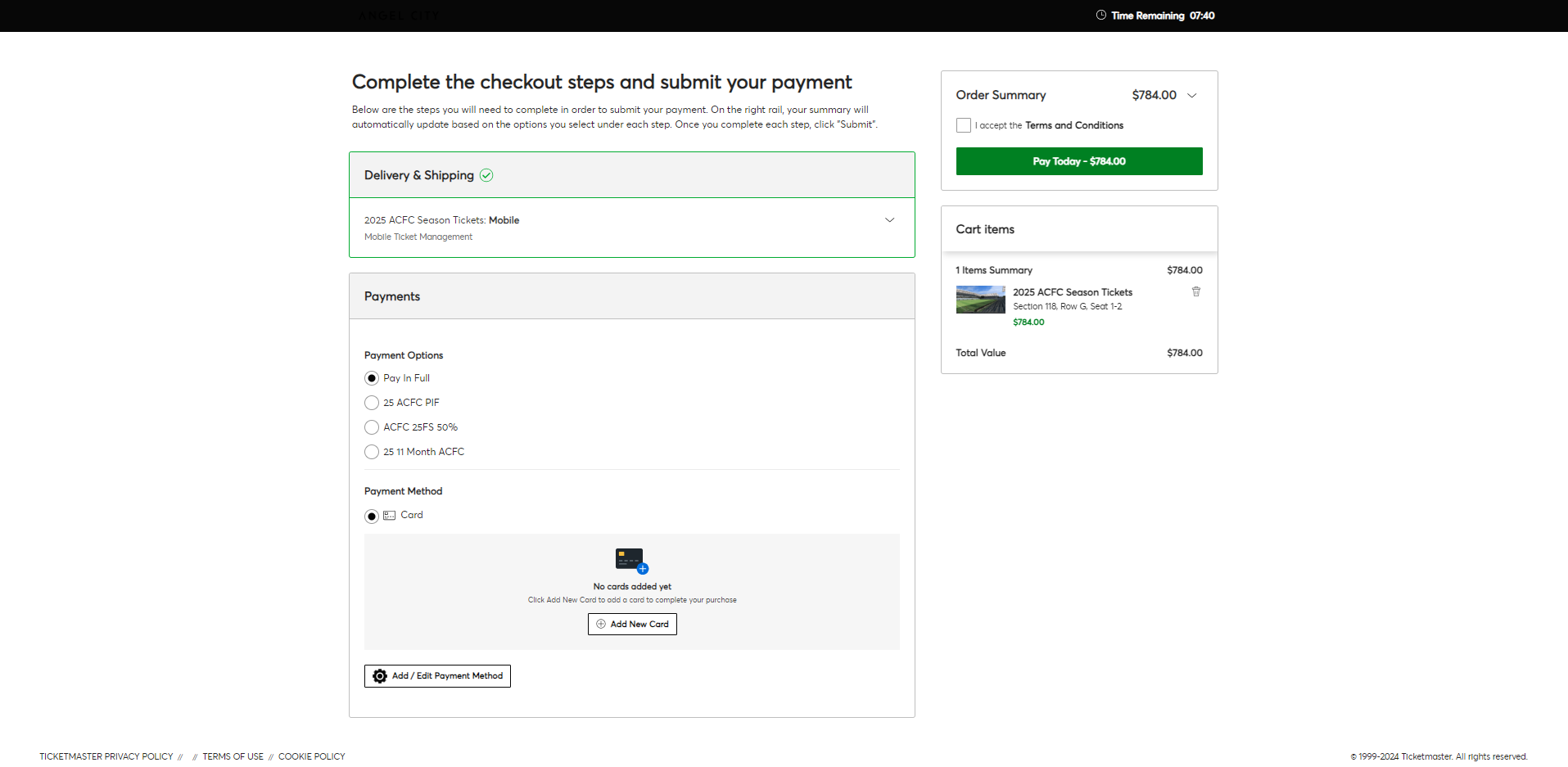
- Please note: Once everything is processed, you will not be able to go back into the virtual Select-A-Seat event.
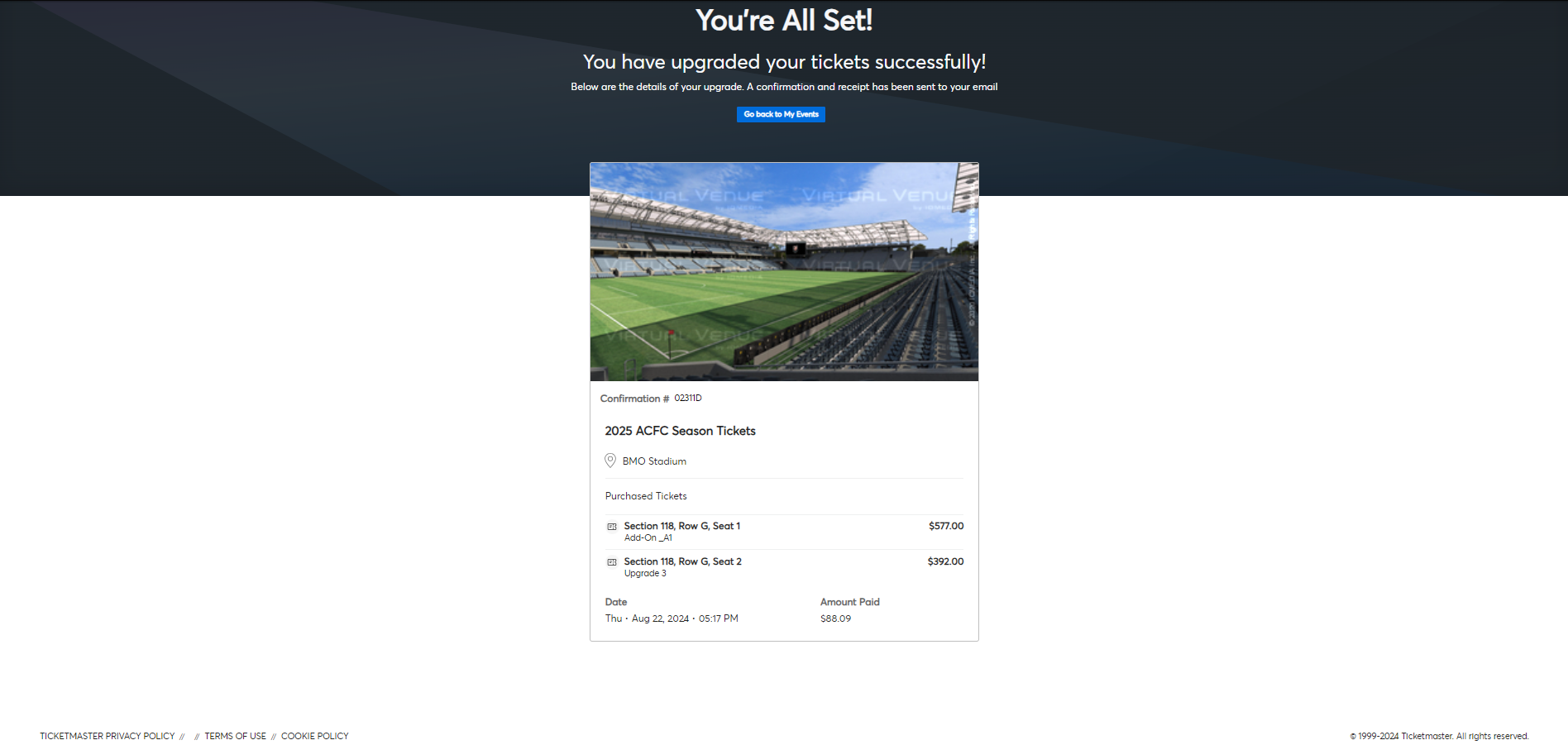
- Congratulations! You have successfully submitted your relocation for your Angel City FC Season Tickets for the 2025 season.
- You will receive a follow up email with your order (see below for an example).
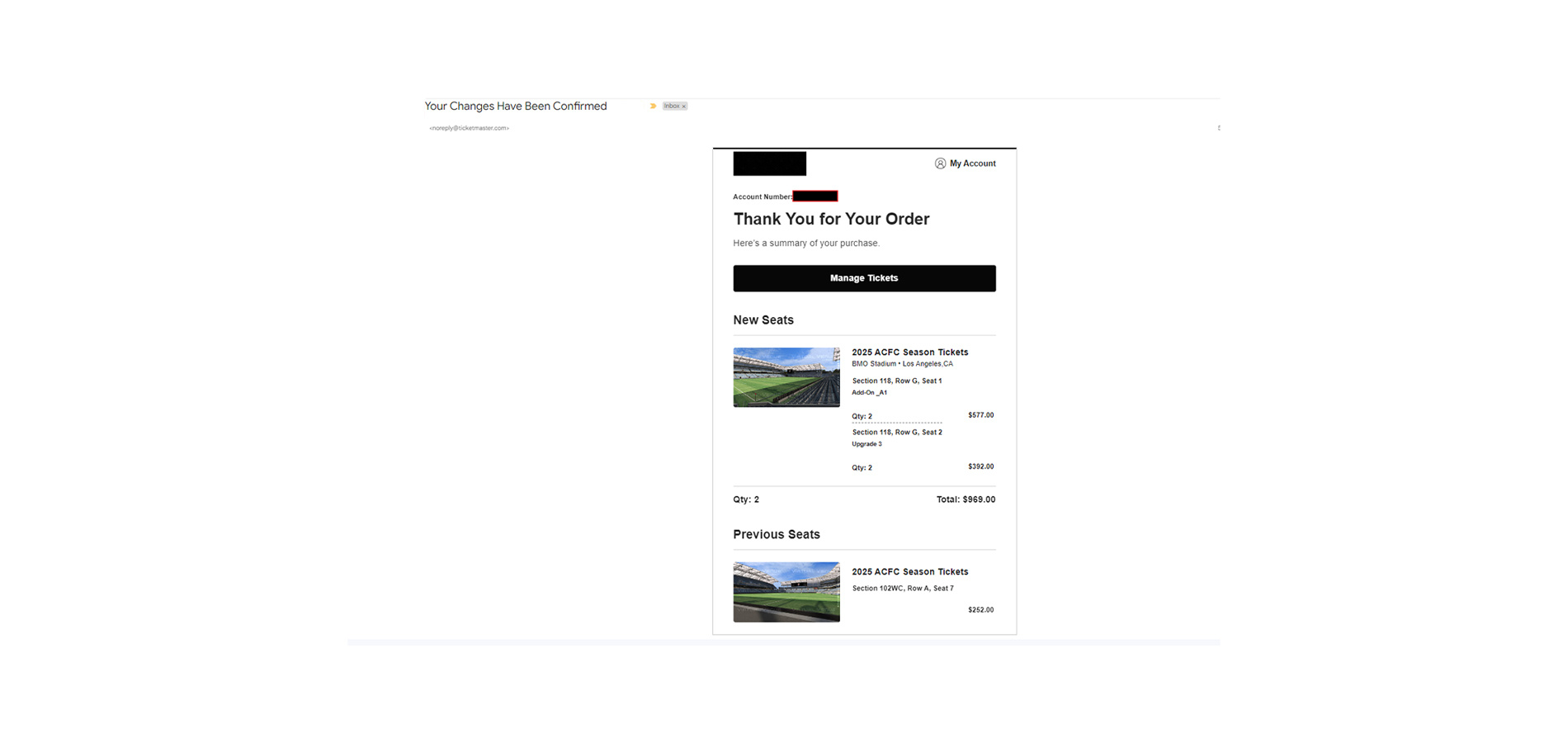
If you have any questions, please reach out to seasontickets@angelcity.com or call 213-419-9599
.png?width=75&height=114&name=ACFC_Crest_Primary_Sol%20Rosa%20(1).png)
2025_ACFC_RENEWAL_THUMBNAILS_WEB_1200X600.jpg?width=1200&height=600&name=(V2)2025_ACFC_RENEWAL_THUMBNAILS_WEB_1200X600.jpg)

